Installing Adobe products like Photoshop, Illustrator, Premiere, Premiere Rush or InDesign on Windows usually works well but there are cases that you would encounter issues like Creative Cloud App not loading and you're stuck with the "Loading Creative Cloud" screen. To fix this issue, you could do the following.
Repair Microsoft Visual C++ Runtime
Go to "Add or remove programs".
Select each "Microsoft Visual C++ xxxx Redistributable".
Click "Modify".
Click "Repair".
Once all the repairs are completed then restart the computer.
Give Full Permissions to Adobe Folder for your user account.
Go to the following folders.
C:\Program Files\Adobe
C:\Program Files (x86)\Adobe
C:\Program Files\Common Files\Adobe
Right click on each folder then click "Properties" then select "Security" tab.
Click "Edit".
Give "Full control" to your user account by clicking your username above then clicking the checkbox under the "Full control" below. Click "Apply" then try to load Creative Cloud App again.
Updated on October 21, 2020 by Edison Go Tan.



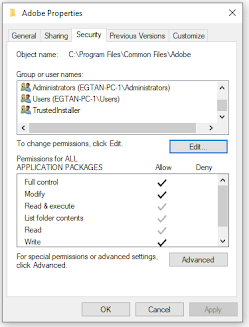
Is this a paid topic or do you change it yourself?
ReplyDeleteHowever, stopping by with great quality writing, it's hard to see any good blog today.
http://licensedinfo.com/
Adobe Bridge
Google Chrom
FonePaw Android Data Recovery