If you want to bypass the Microsoft Account requirement on Windows 11 installation, do the following.
On the Installation, press Shift + F10 to show the Command Prompt.
Type oobe\bypassnro then press Enter.
Expect the computer to restart.
When asked to connect to the internet, click "I don't have internet" button.
Updated as of May 28, 2024.
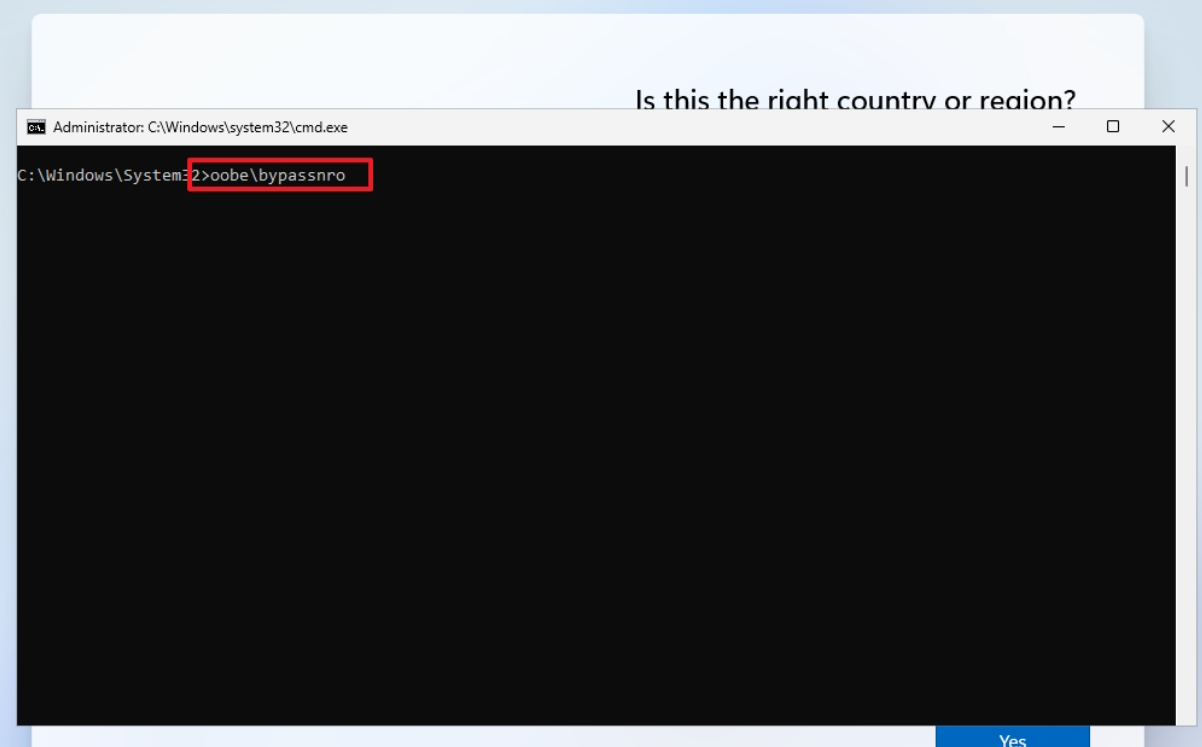
Comments
Post a Comment