There is a chance that opening your internet router's admin page would return the error "xxx.xxx.xxx.xxx uses an unsupported protocol.". This is because newer versions of our web browsers requires TLS version 1.2 as the minimum. In order to access the old router's admin page, we need to enable the old TLS version.
For Mozilla Firefox
- Open Firefox.
- In the address bar, type about:config and press Enter.
- In the Search field, enter tls. Find and double-click the entry for security.tls.version.min.
- Set the integer value to 1 to enable TLS 1.0 and 1.1.
Once the setting is saved, you can now open your router's admin page by visiting the right IP Address.
This fix also applies to third party websites that uses old version of TLS / SSL
It is not recommended to enable it permanently. Revert the settings back as soon as you finish configuring your routers.
*Updated as of June 2022.

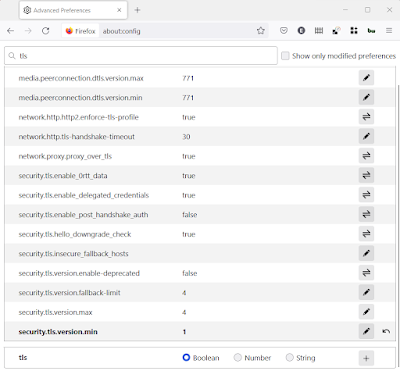

Comments
Post a Comment